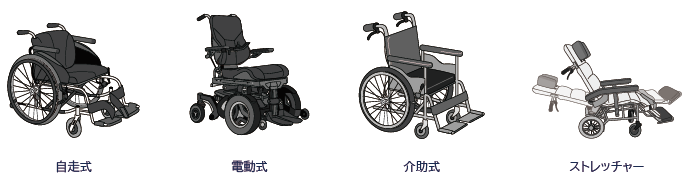TrackLogs
Posting TrackLogs
You can record the routes that travelled in a wheelchair as a TrackLog.
How to post your driving log
1. Start recording a TrackLog

- Tap "Post" in the menu.
- Tap "TrackLogs."
- Select the type of wheelchair you're currently using.
- Tap "Start."
- When recording starts, a recording icon will appear on the upper left corner of the map.
2. Finish recording a TrackLog
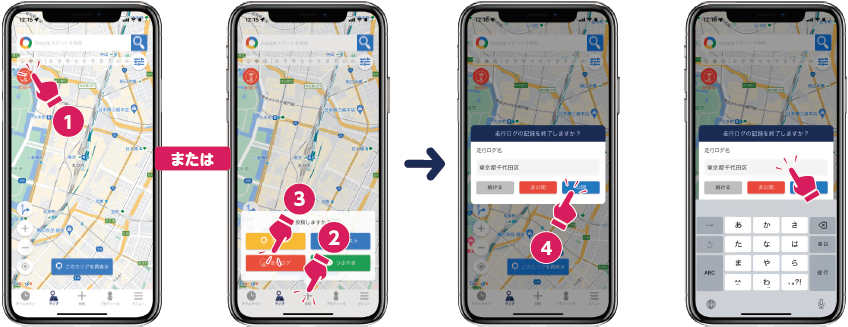
- Tap "Recording" or Tap "Post" in the menu.
- Tap "TrackLog."
- Tap "Publish" to finish recording.
tip
You can edit the TrackLog name by tapping on it.
TrackLog rules
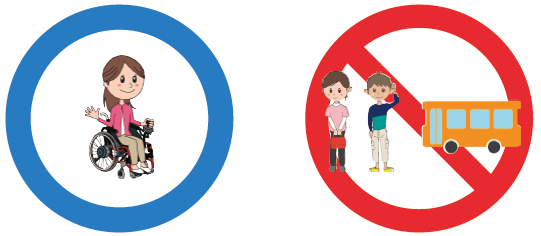
caution
The TrackLog is for recording routes that are passed by wheelchairs. Do not record while walking, on a bus, train, or another vehicle. Please record only while moving in a wheelchair.
caution
Do not start or end your TrackLog at a place where you can be identified, such as your home or workplace.
tip
If you don't want to publish a recorded TrackLog, you can save it as private.
tip
The TrackLog will continue to be recorded even when the screen is closed.
info
Even if you're not connected to the internet while recording, you can still post as long as you were connected at the start and end.
Wheelchair Type